
Last week Apple released a very interesting update to their professional photo cataloging and editing software Aperture. When it was announced shortly after the WWDC keynote it seemed like it might be a minor update to prepare the program for the new MacBookPros with retina display, however looking deeper than the surface there have been a lot new features and tweaks added.
I won’t go over all the changes as that’s already been covered in depth by a lot of other websites. However I wanted to take a minute to point out what’s got to be my favorite addition to the program, which is the ability for the software to use the camera generated previews when importing RAW images.
Before version 3.3 when you imported RAW images into Aperture the software would import the RAW file and then generate a JPEG preview of that RAW file. Which is what you are shown when browsing your pictures in the software. As you crop, color correct, and edit your images the software generates new previews based on your changes. The good part in this is that from the start you see an exact version of your RAW file as it is. The bad part is that it adds a substantial amount of time to the import process, especially post game when you start to import multiple CF cards full of images.
When I’m out shooting sports every second counts. At halftime or in-between periods I need to try and get images tagged, edited, and uploaded quickly enough so that I can have my cameras in hand and be ready when the match resumes. Basically every second counts. I normally only import flagged items for my camera and am using a high-speed FireWire 800 card reader. This way I’m only bringing in the pics I want to send out and save as much time as possible. However Aperture would still import all the images and then generate a JPEG of them. With this new feature you can tell Aperture to use the camera generated JPEG and shave off even more time. Making the import process comparable to programs like Photo Mechanic which behave in the same manner.
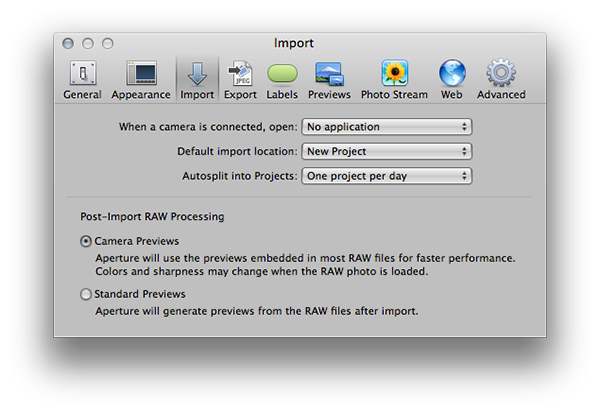
Above you see the preference pane from Aperture 3.3 that let’s you select if you want the program to generate previews on import or use the camera previews. I have to say it makes a huge difference. You don’t notice it so much at halftime when you are only bringing in flagged pictures. However after the match when you start dumping multiple 16GB cards you really see the difference. I tested it out when photographing a second division football game this weekend and I saved a substantial amount of time after the match while working in the press room.
If you are shooting sports or doing photo journalism and working from Aperture then you should immediately start to use this feature.