I thought it would be fun to do a blog post and look at all the apps and software I am currently using for my work. So let’s dive right in and kick off the 2017 State of the Apps.
Things (MacOS & iOS)
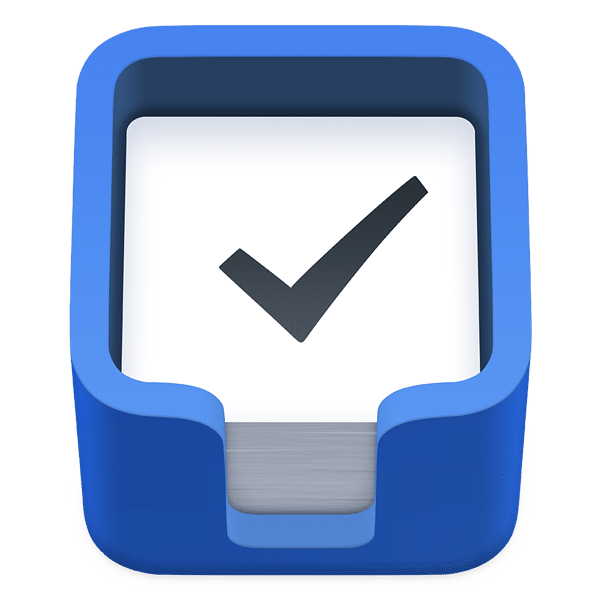
Things is a great task manager application for both MacOS and iOS that I have been using for years now. I use it to track any work related task I need to do that does not get added to my work calendar.
The application is great for keeping yourself organized. You can create both areas and projects to organize your tasks. I have created areas for book keeping administrative work and I also have created an area to catch all items related to my photography work. So in that area if I have a work trip coming up and need to prepare stuff I might make a new project and sort all the tasks related to that trip in there.
Simply put it’s an application that has really become fundamental to how I run my small business. The app is developed by Cultured Code and just saw a fantastic new version released earlier this year.
Photoshop & Camera RAW (MacOS)

This one really needs no introduction. Adobe’s Photoshop, and the Camera RAW module that is a part of Photoshop, is the backbone of my photography workflow.
I do all my image editing in the Camera RAW. Camera RAW has all the editing tools and features that Lightroom offers with none of the extra baggage that make Lightroom so unbelievably slow. Working on RAW images from Camera RAW makes it super fast to edit and prepare dozens of images at a time.
Currently subscribing to the photographer plan in Adobe’s Creative Cloud suite, which includes both Photoshop (with Camera RAW) and Lightroom.
Photo Mechanic (MacOS)
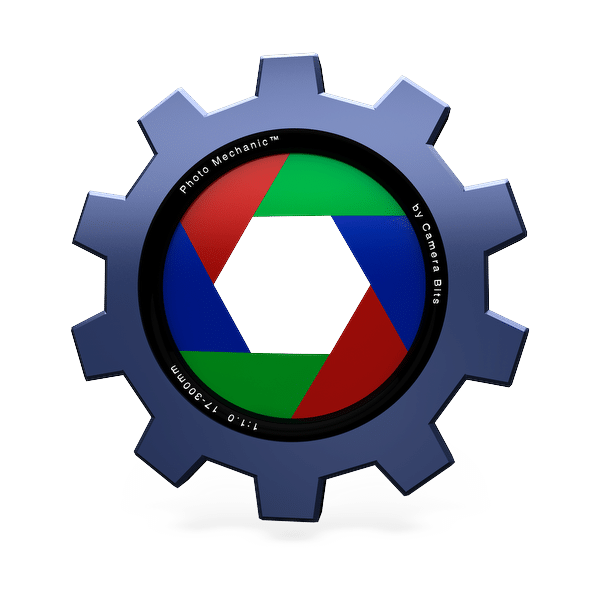
Photo Mechanic is the yang to Photoshop’s yin and is another application that makes up the core of my work-life. The application is developed by Camera Bits is what I use to import, select, tag, and submit images while on assignment.
I use it to organize everything I photograph, it’s an application that is almost always open and running on my laptop. In my opinion it is hands down the fastest application for ingesting images onto a computer. It is also hands down the fastest application for applying and editing metadata onto multiple images. Photo Mechanic is worth it’s weight in gold, and when you pair it with Photoshop’s Camera RAW it creates a combo that can not be matched.
BBEdit (MacOS)

BBEdit is a fantastic code editor that I have been using since I switched to the Mac way back in 2003. At this point I suppose I will been using BBEdit for as long as I remain a Mac user. I’ve tried giving a look at other options like PHPStorm, but I’m just too comfortable in BBEdit. When it comes to code editors I guess you can’t teach an old dog new tricks.
I use BBEdit for writing code, mostly PHP, HTML, & CSS. Matter of fact every single last line of code on this blog was written in BBEdit. I also use BBEdit to create and edit Code Replacement text files for use in Photo Mechanic.
BBEdit is available from Bare Bones Software and saw a major new version released earlier this year.
Transmit (MacOS)

Transmit is an FTP client developed by Panic Software. It’s another Mac app that I have been using for what feels like ages. As far as FTP clients go it’s incredibly well designed and supports just about every protocol imaginable. Everything from FTP & SFTP, to Amazon S3, to Google Drive and Dropbox.
When it comes to my photography work I almost always use the FTP function built into Photo Mechanic, but if I am doing any remote editing work, programming work, or any work on this website than I always turn to Transmit and it’s awesome little truck icon.
ImageOptim (MacOS)
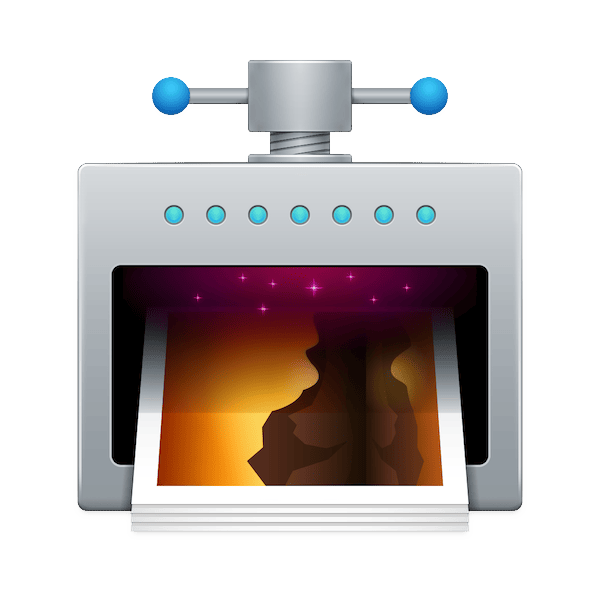
I actually wrote about ImageOptim earlier this year in another blog post. ImageOptim is a free Mac app which can help compress and optimize images.
Currently I am running a beta version of ImageOptim which enables the Google Guetzli encoder. I run every image I post on the blog through it and am getting back files that are more or less 50% smaller show no real loss in visual quality.
Sometime next year I am going to download all the old files on the blog and run everything through ImageOptim. I think the blog is using over 6GB in space right now and I think I can get it down to 3GB.
Backblaze (MacOS & iOS)
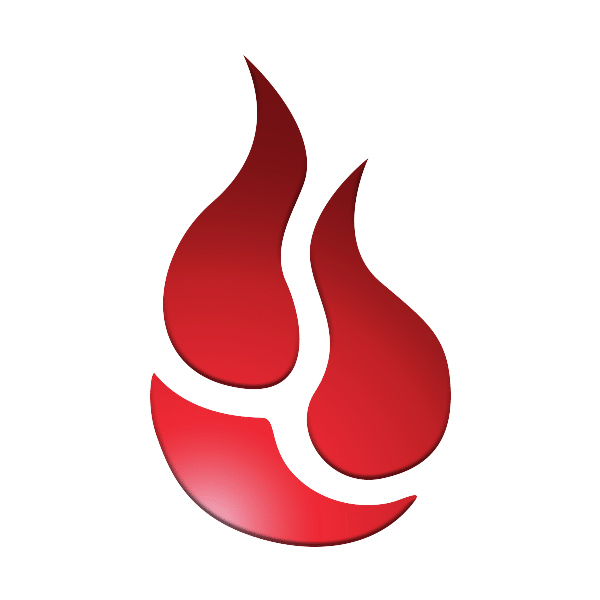
Backblaze is utility I have written about before on the blog. It’s a fantastic service which backups up an entire computer and any attached hard disk to the cloud for just five dollars a month. It’s unlimited backup on any one computer for five dollars a month.
You can’t beat that price, and you can’t beat this service. It runs in the background on your computer and makes sure everything you add gets backed up to the cloud. If you delete a file or lose a file. You can log into their website and just download it. If one of your hard disks dies on you, you can go and download the contents or you can have Backblaze mail you a hard disk with all your files. The even have an iOS app so you can access any of your files from your iPhone or iPad.
I can’t recommend this service enough, I’ve had several colleagues that have equipment stolen while on assignments. You can buy a new computer or hard disk, but you can’t buy any work that you lose. Get yourself a little piece of mind and sign up for Backblaze today.
Slack (MacOS & iOS)

Getty Images is now using Slack as a replacement for AIM when communicating with the picture desks. I had tried Slack before but really found I had no use for it. That all changes now with it being used at Getty.
This change to Slack comes right in nick of time. MacOS High Sierra broke AIM compatibility in the Messages app, which forced me to turn to Adium to connect to AIM. As soon as I got settled with that solution AOL announced they would be closing down AIM at the end of the year. Amazing it lasted so long, but oh well goodbye AIM and hello Slack.
Foursquare (iOS)

Foursquare is a free iPhone app that I always use when traveling for work. When you are in a new town it’s the best way to find something eat, drink, or visit.
When you have those moments of downtime and can get away from the press room or hotel room it’s nice to be able to make them count and find something nice to do.
Uber (iOS)
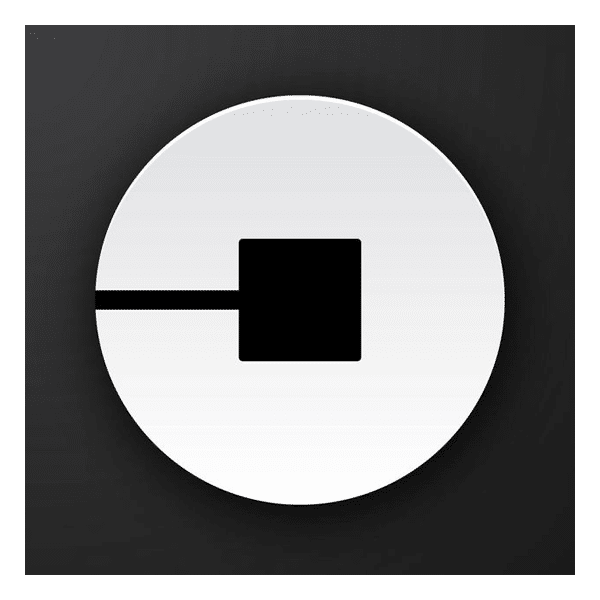
I wanted to exclude this, but you simply can not beat the convenience of using Uber when traveling abroad for work. You do not have to worry if you changed enough money or if the driver is going to run up the meter. It’s gives you a little peace of mind when you are traveling and find yourself in a foreign country.
When I was in Ukraine working on Eurovision it was an absolute god send. My first taxi from the airport into Kiev hid the taxi meter so I could not see it. Then pretend to not understand English when I asked about it. My second taxi claimed he did not accept credit card. From that point on I said to hell with it and it was strictly Uber. I saved money and got better service.
So that wraps up my app state of union. It will be fun to revisit this in a couple of years and see if it has changed any. Lately I’ve been thinking about trying to break my addiction to Adobe’s Creative Cloud and their monthly subscription. So 2018 might be the year I give a bunch of Photoshop alternatives a test.