I’ve been using MacOS for over 15 years and it still manages to turn out little pleasant surprise from time to time. I was digging through the Utilities folder and I saw an app called Digital Color Meter which I’d never used before. I decided to fire it up and discovered that this simple app is a system utility that let’s you quickly get the color range of anything you place your cursor over.
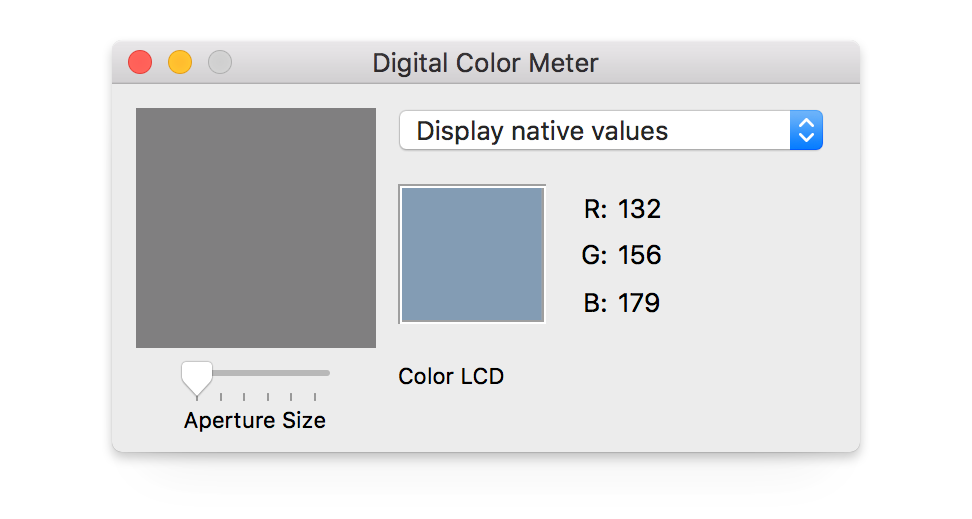
Really surprised me to find such a useful utility hidden in the Utilities folder after all these years. Back in the day I would use Photoshop to get the color values of items. There was a little hack where you could select the eye dropper tool and drag it outside of the Photoshop window to get the value of something else that was visible on your desktop. Then as Photoshop became more and more a fullscreen app I just started doing screenshots and opening them into Photoshop to get the color value.
This tool looks pretty handy. You can quickly copy an RGB color value with the keyboard shortcut Shift + cmd + C.
Just another reason to love the Mac.