
My R3 got itself a big brother this week as my Canon EOS R1 turned up. I was told be Canon that I would be getting it sometime in November and with just 3 days to go it finally arrived. As I write this I have gone through the camera, changed settings, starting to get it setup. However I haven’t used it on a job yet. So this really is a bare bones, initial observations, for anyone that might be interested.
The camera feels bit more akin to the 1D X than the R3. It’s a little taller and beefier than the R3, when you hold it in your hand it has a little weight to it and that reminds of my 1D X days. The R3 by comparison always felt almost impossibly light.
On the body some of the buttons are different compared to the R3 and it has some new buttons that the R3 doesn’t have but it is very similar in look and feel. The EVF (electronic viewfinder) is really nice. It’s huge and when you look through it feels like you are looking out a window. The design of the eye-cup on the EVF is also different and it seems like it is harder for it to get loose and fall off. That would be nice because I lost the eye-cup to my R3 when riding on a motorcycle photographing Ironman this past summer.


Speaking of losing things the Hot Shoe cover has also been redesigned and now locks on. I lost the hot shoe cover on my R3 within two weeks of having the camera, so this is a welcome improvement. Testing the hot shoe cover it seems to sit really tight, to the point where it was hard to get it off the first couple of times. The Hot Shoe cover also works on the R3, so if you lose yours and have to buy a new one definitely get the version that comes with R1.
On the camera body there are a few other notable changes. It has a full size HDMI port, where the R3 used Micro-HDMI. The door where you insert your memory cards, now dual CF Express, has also be redesigned.
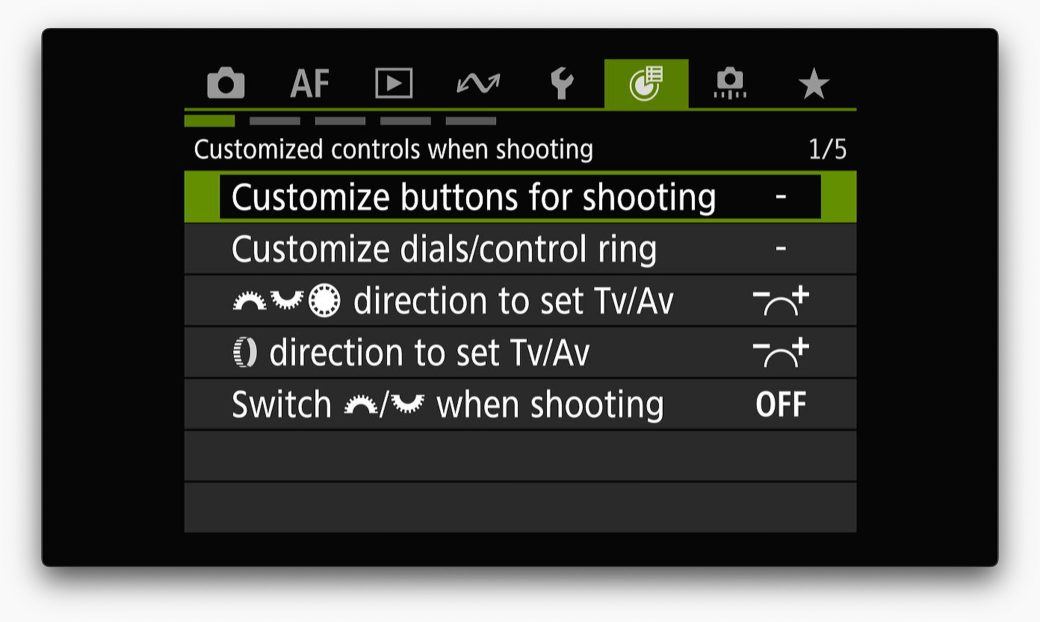
The menu system is very similar to what they had on the R3 but there are some significant changes. On the R3 and going back to the 1D X the options to customize buttons were spread out across multiple menu pages. For example changing button behavior for image playback was done on the blue Play menu. While changing buttons for general camera operation was done on the orange camera menu. Canon has now grouped all these settings and created a new green menu section with a round icon which I assume is meant to represent a button.
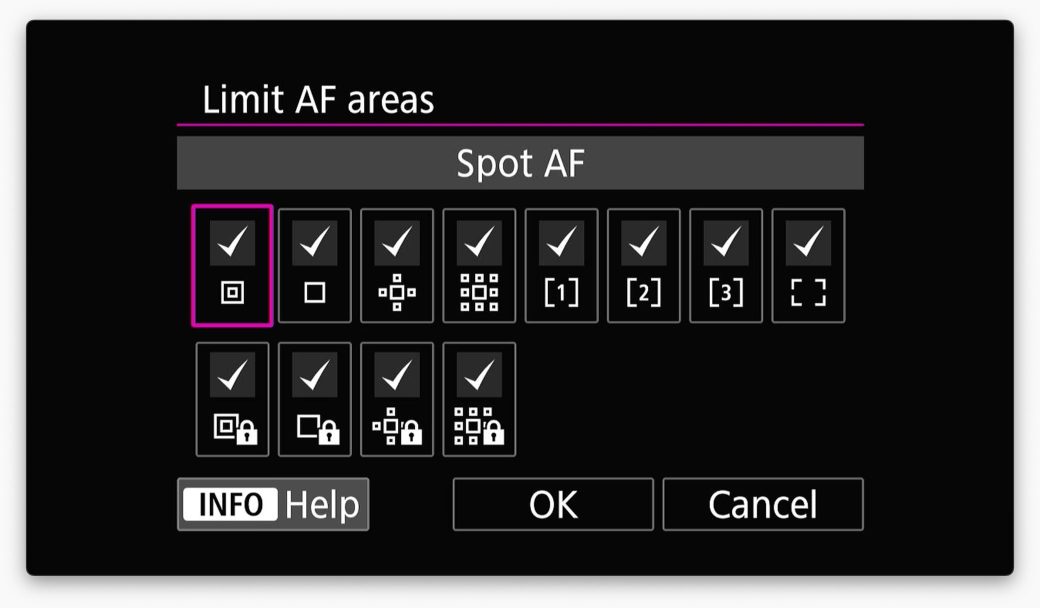
Another notable change in the camera compared to the R3 is the addition of four new AF modes, as seen in the above screenshot from the Limit AF Areas settings in the magenta AF menu. You can see the bottom row has new variations of Spot AF, 1-point AF, Expand AF Area, and Expand AF Area: Around where there is a lock next to the icon. These are the same as their normal versions except the tracking is disabled and focus is taken strictly from your focus point.
Definitely a welcome change as you can now toggle tracking on and off from the AF point selection button. On my R3 I decided I did not want the tracking on by default and configured it so that a number of buttons would activate the various tracking options: Subject Tracking, Eye Detection AF, and Eye-Control. Being able to toggle tracking on and off from the AF point selection button means I can likely reconsider at least some of my button customization choices on the R1.
The AF-On button which a lot of people use for their back button focus has also been updated. It’s now a two step button where you can do a half press and full press. By default it is configured to start metering and autofocus and it can be customized but Canon made some really weird decisions as seen in the graphic bellow:
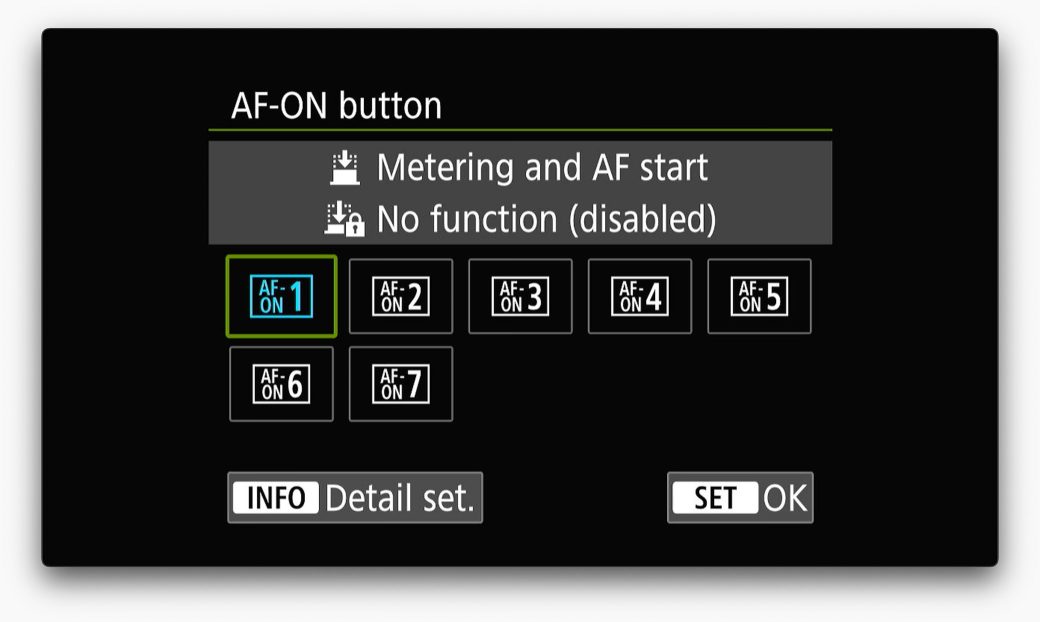
So you have seven different options to can select from on the AF-On button, but on all the options there is one of button states (either the half press or full press) that is locked and can not be changed. A bit baffling as to what Canon was thinking when they set this up. The options on the button are:
- Metering and AF Start (Half Press) / No Function (Full Press – LOCKED)
- No function (Half Press – LOCKED) / Metering and AF Start (Full Press)
- Metering and AF Start (Half Press – LOCKED) / Switch ES cont. shooting modes (Full Press)
- Metering and AF Start (Half Press – LOCKED) / Eye Detection AF (Full Press)
- Metering and AF Start (Half Press – LOCKED) / Start Stop Whole Area AF Tracking (Full Press)
- Metering and AF Start (Half Press – LOCKED) / No Function (Full Press)
- Metering and AF Start (Half Press – LOCKED) / No Function (Full Press)
Why not just let users set the state for both the half press and full press? What is even the point in having 7 different options to choose from when option 6 and 7 are the same thing? Really strange, I would not be surprised if this gets revised in a coming firmware.

Another thing I noticed on my initial setup is that if you activate the setting for blackout free EVF you can not change your shutter type away from Electronic until you go and turn off the option for blackout free EVF.
Not really a fan of when Canon sets up these limitations.
Most of the time I will use this camera shooting sports with the electronic shutter where I want to make use of the ability to have a blackout free EVF. However in the scenario where I toss on a Speedlite and need to switch over to the mechanical shutter or first curtain electronic shutter, in that scenario I want to do so as fast as possible without having to go and hunt down other settings that I need to disable.
A better user experience would be that switching away from the electronic shutter also turns off the setting for blackout free EVF. Although I’m not so sure that this will be addressed in a firmware update, think we will just learn to live with it.
The only other thing of note is that for some unexplainable reason the R1 does not see or want to connect to the wifi network from my mobile router. No amount of refreshing makes the camera seen the network and trying to enter it in manually also does not seem to work. The camera had no problem seeing and connecting to my home network, it also had no problem connecting to the network generated by my iPhone’s personal hotspot. So I don’t believe there is anything wrong with the camera, just possibly a bug in the firmware. I have seen at least one other R1 user with the same exact problem. I even saw an R5 Mark II user with the same issue. I figure the R5 Mark II might have a very similar firmware to the R1.
If you have an R1 and have this problem I’d love to hear from you. That’s it for now.