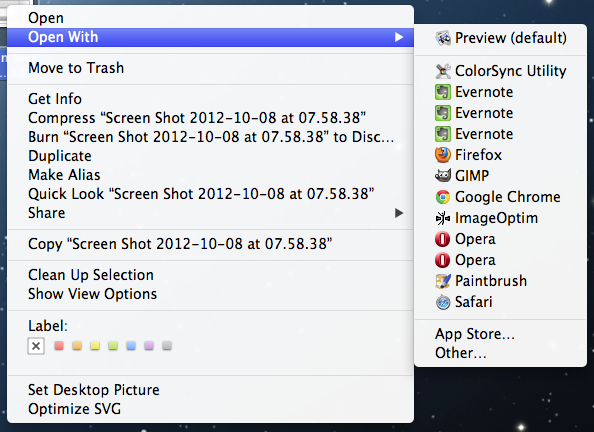
In OS-X Mountain Lion I noticed that I had duplicates of certain applications in my “Open With” menu. This can be cleaned up quickly by making a small trip to Terminal. Launch the Terminal application and paste in the following code:
/System/Library/Frameworks/CoreServices.framework/Frameworks/LaunchServices.
framework/Support/lsregister -kill -r -domain local -domain system -domain userNote: This should be one line, I added a break between “LaunchServices.” and “framework” in order to make it fit. When using this copy it to a text editor and remove that space.
To see the changes you will need to reboot your system or re-start the Finder. While you have Terminal open you can quickly restart the finder by pasting in the following line:
killall FinderThat should clean your “Open With” contextual menu up and remove all of the duplicate applications.