Sometimes OS-X can get a little quirky on you and not do the things you want it to. Like when you are trying to delete a file and the system tells you it can’t because it’s being used by an application.
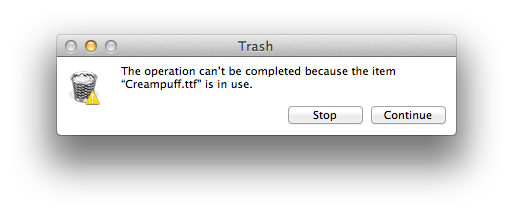
Normally restarting your computer will clear this up and after it’s booted you can delete the file. However if that doesn’t work or if you are impatient and don’t want to restart the computer you can quickly delete any file or folder via Terminal.
Run terminal and paste the following line into it and then hit the spacebar:
cd ~/.Trash && sudo rm -rfThen drag the file or folder you want to delete and hit enter. Type in your password and hit enter again. Poof the file or folder is gone.