MarsEdit is a native MacOS app that let’s you create and manage content for most of the popular content management systems available today. MarsEdit works with WordPress, Blogger, Tumblr, TypePad, Movable Type, and others. For a little over a month now I have been testing out MarsEdit using it to manage and create new posts on this website.
I was curious to test out MarsEdit because I really do not like working from the WordPress back-end in my web browser. It is slow and the interface often lags. Most of the things you do, like saving a draft version of a post, require the browser to reload. Apps that are native to your computer are a much nicer experience. There is no lag, no loading, and you are not dependent on having an internet connection.
MarsEdit is very cleanly designed and easy to use. In the main application window you have a sidebar on the left where you can switch from viewing the local drafts saved on your Mac to viewing all the posts and pages on your actual website. If you manage multiple sites they all appear in the sidebar and it is very easy to navigate between them.
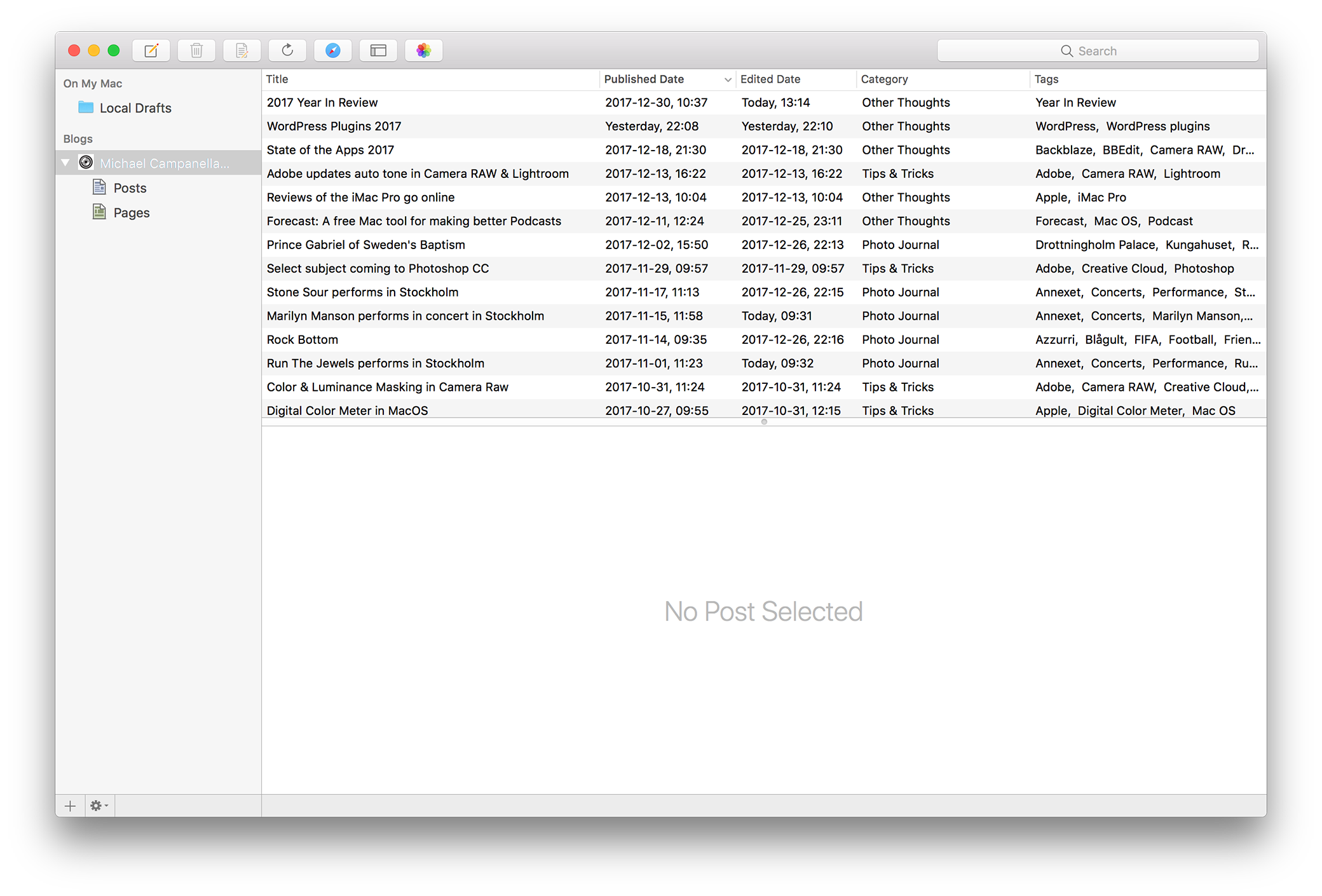
When composing a post you have the option to compose it locally or directly on your site. The post editor is also very well designed and manages to tuck in all the options you need while editing your post. You can set categories, add tags, add an excerpt or a featured image, you can even edit the post’s URL slug. If you are running a fairly standard WordPress installation you can publish a post directly from MarsEdit without having to worry much. If you would rather double check everything MarsEdit does give you the option to post it as draft so you can then log into your website’s back-end and make sure everything is okay.
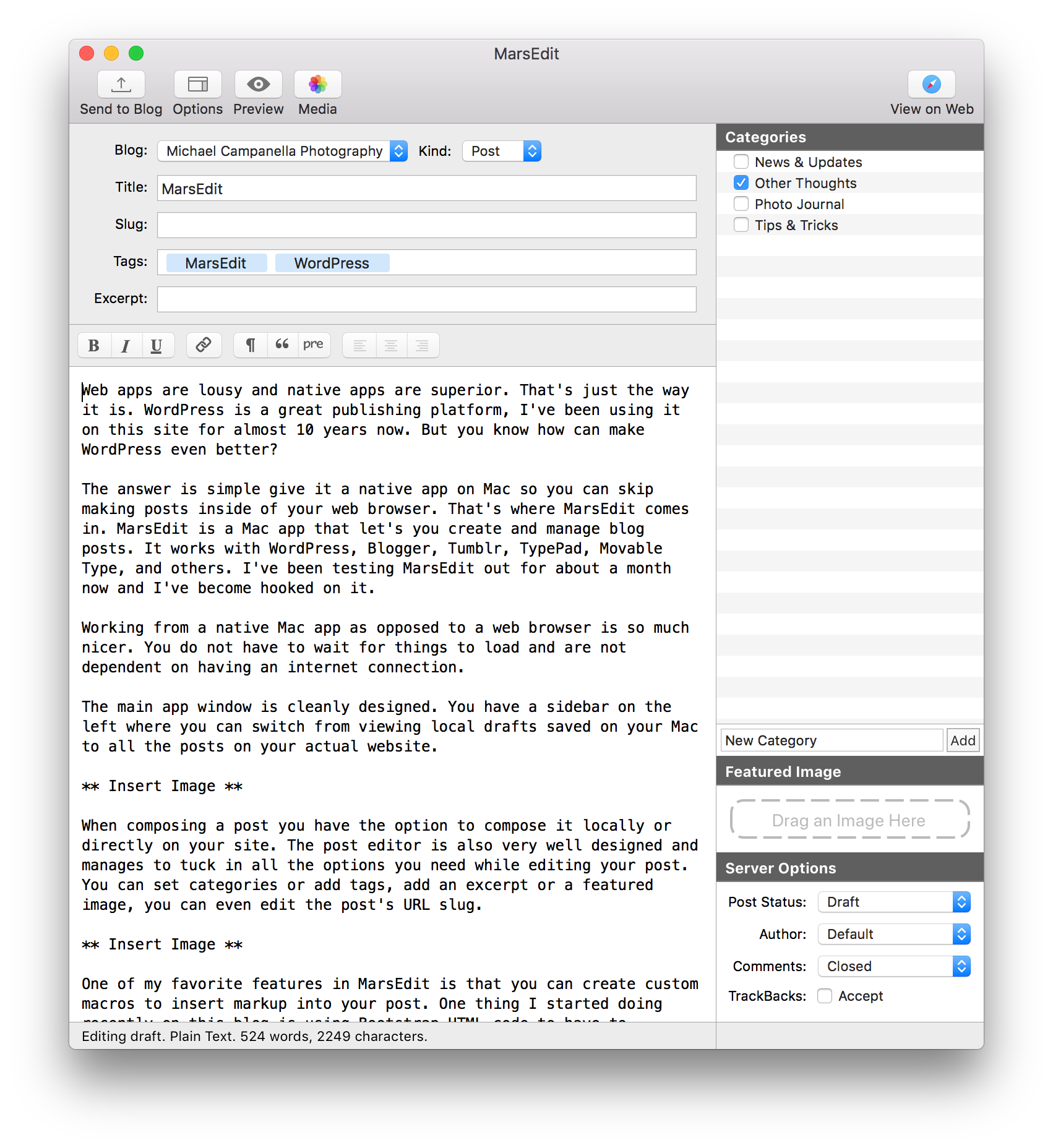
One of my favorite features in MarsEdit is that you can create custom macros to insert HTML markup into your post. One thing I started doing recently on this blog is using Bootstrap HTML code to have to vertical images appear side by side (depending on the screen size). The annoying thing is when I am making a post I always forget the CSS class to activate the column formatting. So I either need to go on Google or go digging through old posts to find the last time I used the same formatting.
With MarsEdit I made a macro to do automate it for me. Now all I need to do is hit the keyboard shortcut alt+cmd+c and the HTML markup is inserted into the post editor for me.
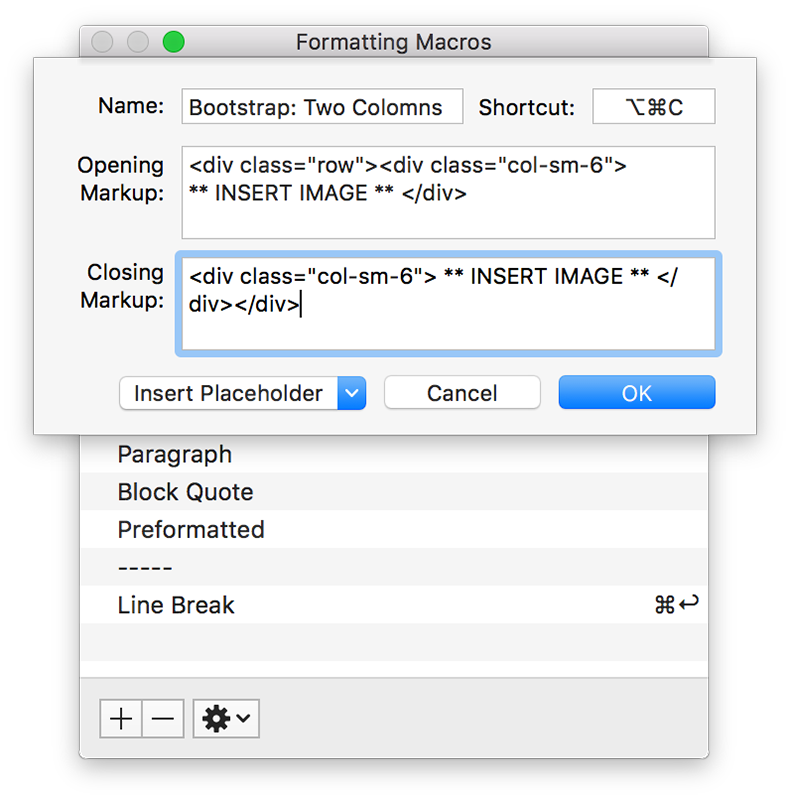
It’s one of those little time savers that make working in a native Mac app so much better. The macros are something I’m going to play around with a lot more in MarsEdit. Hopefully I can create macros for all types of bootstrap column layouts and have a lot more variation in how I place images when I make posts in the Photo Journal.
There is an excellent preview template feature in MarsEdit. The app will examine your website by publishing (and immediately deleting) a post. From that post it creates a mockup of the appearance of your website and uses it show you previews of how your posts will look once published. The previews update in real time as you type which is so much better than the experience in WordPress. There you have to save your post which makes the browser window reload, then you have to hit the preview button which opens and loads a new tab.
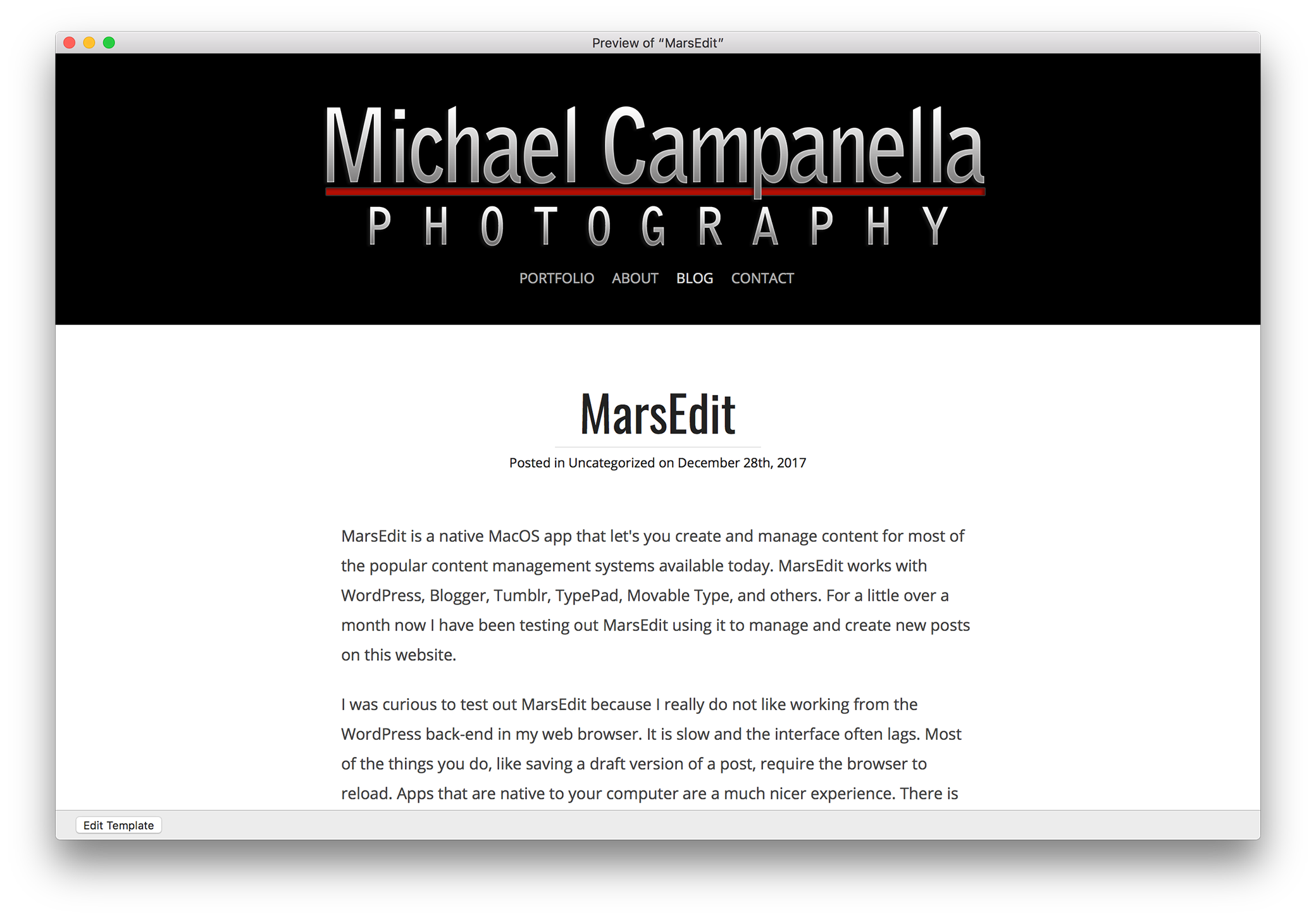
MarsEdit also has a robust media manager. It can pull in photos from the Photos app, Lightroom, or any selected folder on your computer. There is also a nice little touch where you can edit the styling that MarsEdit uses when inserting the images into your posts. In my case this allowed me to have it wrap images in figure tags which I have my WordPress set up to use, and remove the width and height attributes which I am not using in my theme’s design.
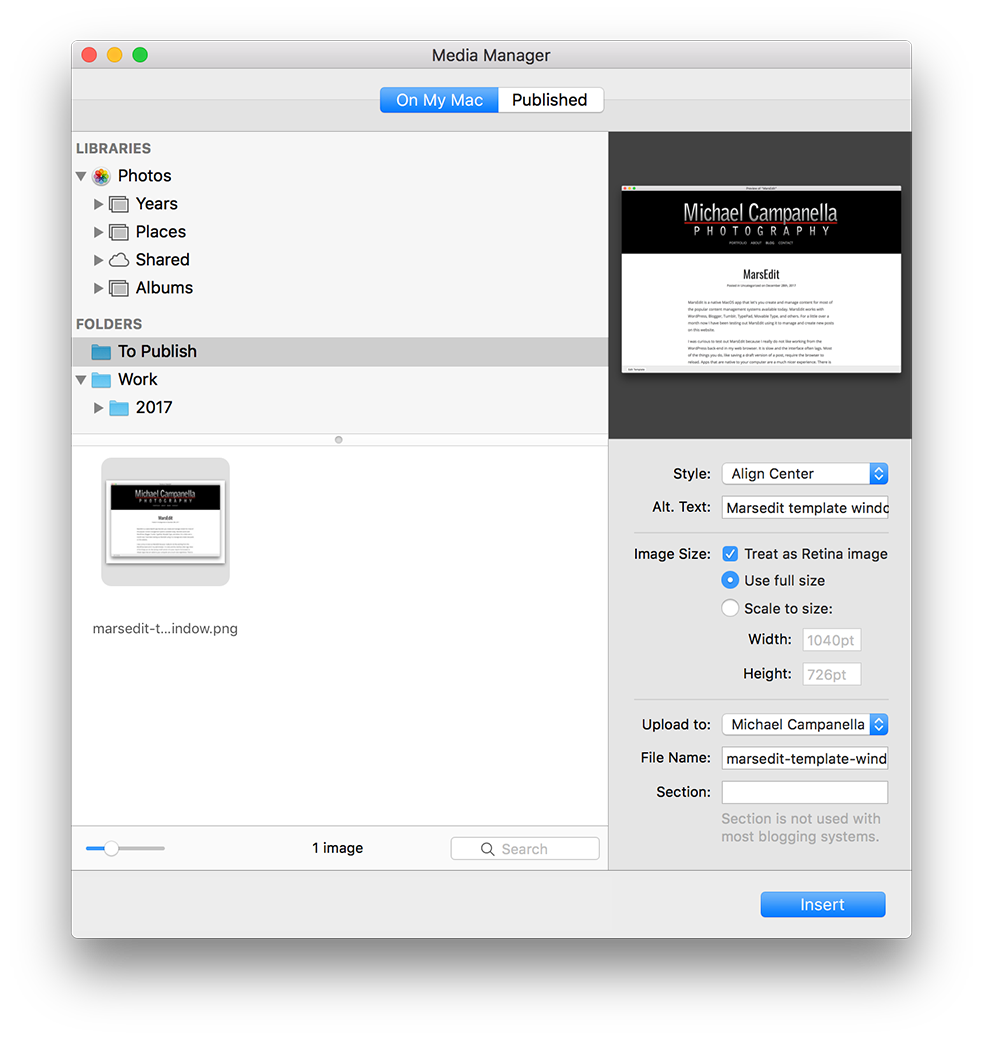
Overall I’m very impressed with MarsEdit and I’m surprised it did not get on my radar earlier. Had I discovered it just a few months earlier than it would have been a sure inclusion in my State of the Apps 2017 post. While preparing this article I saw that WordPress seems to have an official Mac app but honestly it looks like hot garbage compared to MarsEdit, plus it seems to require a WordPress.com account and I want nothing to do with that.
If I had to pick just one thing that is missing from MarsEdit then it would have to be a companion app for iOS. I would immediately buy a version of MarsEdit for the iPad. The local drafts setup could sink via CloudKit (macros and other settings should also sink) and the media manager would work much the same as everyone is already using Dropbox, iCloud Drive, or Google Drive to sync files between devices.
MarsEdit is available from Red Sweater Software or from the Mac App Store.